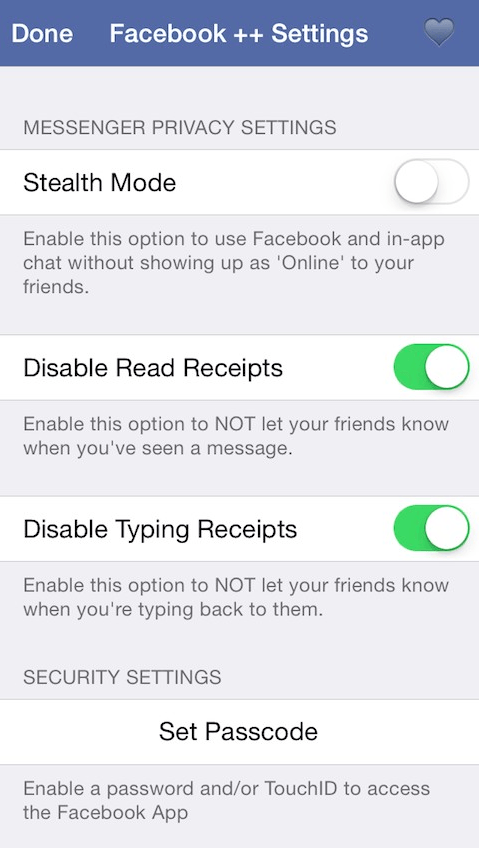Facebook ++ este un nou tweak disponibil din cursul noptii trecute in Cydia pentru iPhone, iPad si iPod Touch, el fiind gandit in ideea de a ne permite sa modificam functionalitatea aplicatiei Facebook pentru iOS disponibila in App Store. Conform descrierii facute de catre dezvoltatorul sau, aplicatia ne permite sa: dezactivam confirmarile de citire, utilizam sistemul de chat intern, copiem clipuri video in albumul foto, ramanem invizibili in Facebook, dezactivam indicatorii de scriere, proteja aplicatia cu un cod de siguranta si multe, multe altele.
Facebook ++ este gandit ca un tweak care permite imbunatatirea radicala a functionalitatii aplicatiei Facebook pentru iPhone, iPad si iPod Touch, iar daca folositi zilnic aplicatia, este recomandabil sa il instalati pentru a va personaliza aplicatia dupa bunul plac. Facebook ++ este disponibil pentru DESCARCARE GRATUITA in repo-ul BigBoss al Cydia si desigur ca este compatibil cu cea mai recenta versiune a aplicatiei Facebook pentru iPhone, iPad si iPod Touch.
Facebook ++ – The Facebook tweak that allows you to turn off read receipts, use the in-app messenger, save/download videos and much more! Facebook ++ is a fully featured tweak that allows you to modify almost all aspects of the Facebook app right from within the app. Facebook ++ has been built to let you experience the Facebook app your way, without having to follow the rules that Facebook lays out for you. Feature List below:
- Copy videos to Clipboard (to paste/send later) or Save/Download to albums
- Moved all settings into Facebook app, not the system settings.
- Privacy Settings
- Stealth Mode – Let’s you fly under the radar, disabling read receipts, typing indicators, online status and location sharing. The ultimate in stealth operation.
- Disable Read Receipts – Does not notify the sender of a message that you’ve viewed the messag
- Disable Typing Receipts – Does not notify the person you’re chatting with when/if you’re typing.
- Security Settings
- Set Passcode – Enables a 4 digit code to access Facebook on startup. Also allows you to enable Touch ID to secure the Facebook.
- In App Messenger Enhancements
- Use In App Messenger – Facebook no longer forces you to use/download their separate messenger app to chat. Allows you to get chat heads back.
- Use Timestamp for Every Message – By default, Facebook just shows time stamp for the most recent message, this will keep timestamps visible for all messages.
- Send Unlimited Photos – Facebook allows you to send up to 6 photos and pictures via messages. This removes that limit.
- Disable VoIP – Facebook added VoIP to Messenger. It can use up a lot of battery life. This disables VoIP to save your battery.
- Facebook Enhancements
- Hide Facebook App Tab Labels – Hides the top search and ‘Status’, ‘Photo’ and ‘Check In’ tabs. Gets overridden buy ‘Full Screen Mode’
- Disable Video Auto Play – By default, Facebook will play videos. This option allows you to turn off the autoplay saving you data and bandwidth.
- Full Screen Mode – Hides everything while scrolling through the feed. Overrides the ‘Hide Facebook App Tab Labels’
- Graph Search – Enables the experimental but powerful Graph Search.
- Show Video Download Button – You’re now able to copy or save videos from your news feed. This shows the button on the bottom right of each video.
- Employee Settings – This enables a TON of additional very technical options. When enabled, it shows the ‘Internal Settings’ options at the very bottom of the Facebook settings tab.
- Sidebar Navigator – Re-enables the classic sidebar options navigator that Facebook took out.
- Top Bar Options – Adds ‘Friends Requests’, ‘Chat’ and ‘Notifications’ to the top bar.