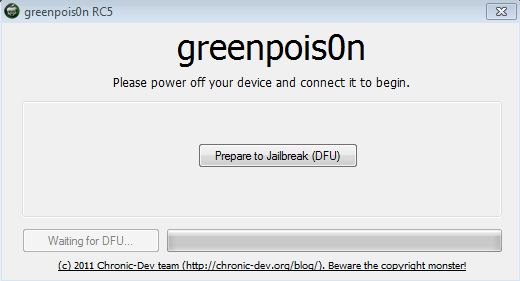greenpois0n RC5 pentru Windows/Mac OS X include deja un custom boot logo animat pentru dispozitivele noastre deci nu e nevoie sa activati ceva, dar acest tutorial va permite sa modificati acea animatie daca doriti, sau sa o dezactivati. Procesul este extrem de simplu, dar functioneaza NUMAI pe iOS 4.2.1 jailbroken cu greenpois0n. Tutorial pentru untethered jailbreak pe iOS 4.2.1 cu greenpois0n gasiti aici : Mac OS X, Windows.
Pasul 1
Descarcati un fisier numit Animate de aici.
Pasul 2
Conectati telefonul la PC si accesati fisierele de sistem folosind ifunbox/WinSCP, sau orice alt program apoi navigati catre /usr/bin/.
Pasul 3
Copiati fisierul Animate descarcat la pasul 1 si setati permisiunile pentru el in 0775. Cu ifunbox nu puteti seta permisiunile insa puteti folosi iFile din Cydia sau WinSCP pentru a seta permisiunile.
Acum aveti boot logo animat activat, pentru a il dezactiva pur si simplu stergeti fisierul Animate din acel folder.
In curand va fi disponibila in Cydia o aplicatie care va face acest lucru automat.
[youtube]http://www.youtube.com/watch?v=T3NYPVT13xw[/youtube]