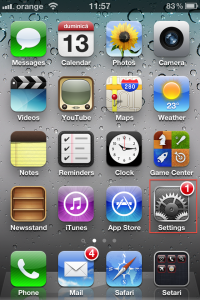Saptamana aceasta Apple a lansat primul update al iOS 5 care permitea utilizatorilor sa isi instaleze noua versiune a sistemului de operare direct din propriile terminale. Daca nu ati facut inca update la iOS 5.0.1 de la iOS 5 atunci aveti mai mult ca sigur acel badge afisat in partea dreapta sus a aplicatiei Settings, badge care va atentioneaza ca aveti un update OTA nefacut. Am vazut ca multi dintre voi intreaba despre o modalitate prin care ar putea scoate acel badge de acolo insa din pacate acest lucru este imposibil deocamdata fara a face jailbreak. Apple nu ofera o posibilitate de a inchide badge-urile aplicatiilor deci singura modalitate de a scapa de ea este de a face update OTA la iOS 5.0.1 sau de a instala iOS 5.0.1 prin iTunes.
Daca aveti jailbreak facut pentru dispozitivul vostru atunci eliminarea badge-ului se face destul de simplu prin instalarea tweak-ului BadgeClear din Cydia. De indata ce il instalati veti avea optiunea de a elimina acel badge impreuna cu oricare altele afisate de aplicatiile voastre si teoretic el nu ar trebui sa mai apara decat in cazul in care Apple lanseaza iOS 5.0.2 prin OTA update. Aceasta este singura metoda prin care puteti scapa de acel badge, si din pacate ea nu functioneaza pe terminalul iPhone 4S unde nu aveti jailbreak.