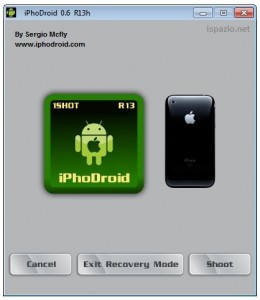Acest tutorial li se adreseaza celor care au un iPhone 2G/3G jailbroken si doresc sa instaleze Android 2.2 Froyo pe terminalele lor folosind versiunea pentru Windows a programului iPhoDroid. Acest program este inca in versiunea beta, deci este imbunatatit constant asa ca faceti instalarea pe propria raspundere cu mentiunea ca s-ar putea sa nu functioneze perfect si sa cauzeze erori. Developerul recomanda sa folositi acest program pe telefoanele care au jailbreak facut cu redsn0w deoarece compatibilitatea 100% cu acest program. Nu se specifica nici o limitare in privinta versiunii de iOS deci probabil merge pe oricare.
Acest tutorial li se adreseaza celor care au un iPhone 2G/3G jailbroken si doresc sa instaleze Android 2.2 Froyo pe terminalele lor folosind versiunea pentru Windows a programului iPhoDroid. Acest program este inca in versiunea beta, deci este imbunatatit constant asa ca faceti instalarea pe propria raspundere cu mentiunea ca s-ar putea sa nu functioneze perfect si sa cauzeze erori. Developerul recomanda sa folositi acest program pe telefoanele care au jailbreak facut cu redsn0w deoarece compatibilitatea 100% cu acest program. Nu se specifica nici o limitare in privinta versiunii de iOS deci probabil merge pe oricare.
Pasul 1
Descarcati iPhoDroid pentru Windows de aici(iPhoDroid_1SHOT_R13h_3G_PC) : [download id=”80″]
Versiunea pusa ACUM la download NU este compatibila cu iPhone 2G!
Pasul 2
Daca aveti Windows 7 s-ar putea sa primiti un mesaj de genul “Alpha Expire”. Pentru a trece peste aceasta eroare setati data de la calculator cu o luna in urma. Dati click pe ceasul din taskbar si selectati luna august.
Pasul 3
Deschideti programul si veti fi intampinat de urmatoarea imagine :
Pasul 4
Apasati “Shoot” si programul va incepe sa dezarhiveze fisierele necesare si sa le imparta pentru a fi instalate in telefon. Procesul este impartit in 3 parti a caror durata de completare dureaza cateva minute asa ca trebuie sa aveti putina rabdare. Dupa ce se termina totul telefonul va intra in Recovery Mode.
Pasul 5
Pentru a scoate telefonul din Recovery Mode deschideti iar programul si apasati pe “Exit Recovery Mode”, apoi veti putea intra si in Android daca doriti.
Asta e tot, dupa terminarea procesului aveti Android instalat pe telefon.