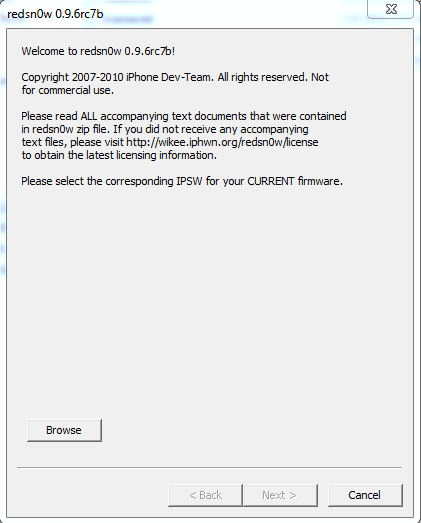Aseara Dev Team a scos un nou update pentru redsn0w 0.9.6 prin care incearca sa simplifice procesul de jailbreak si de tethered boot pentru cei care au nevoie de oricare dintre aceste 2 functii. One-click support a fost implementat in redsn0w 0.9.6 rc7 iar asta inseamna ca intreg procesul de jailbreak sau de tethered boot poate fi facut prin simpla rulare a unei comenzi in aplicatia Terminal pe Mac sau in programul Command Prompt din Windows. Ideea este buna insa pentru novici nu recomand folosirea functiei one-click deoarece necesita cunostinte medii despre lucrul cu Mac OS X sau Windows.
Iata ce linii de comanda a introdus MuscleNerd in noul redsn0w 0.9.6 rc 7 :
- -j pentru comanda “Just boot now tethered for now”
- -i <numele fisierului> pentru a specifica locatia fisierului
- -o pentru iPhone 3GS sau iPod Touch 2G cu bootrom vechi
- -b <numele fisierului> pentru a specifica propriul boot logo
Un exemplu de comanda pentru a porni terminalul in tethered mode arata cam asa : open ~/Desktop/redsn0w.app —args -j -i ~/Desktop/iPod4,1_4.2.1_8C148_Restore.ipsw
Puteti folosi comanda de mai sus pe Mac OS X doar daca aveti toate fisierele necesare pe desktop, daca nu modificati comanda in functie de locatia fisierului vostru sau de necesitatile voastre. Pentru utilizatorii de Windows exista inclus un script care presupune ca toate fisierele necesare sunt in partitia C:\ si odata rulat va porni terminalul in tethered mode.
Cam atat de la Dev Team pentru astazi, sper ca in curand sa avem si versiunea pentru Windows a redsn0w 0.9.7. Aceasta versiune a redsn0w functioneaza doar cu iOS 4.2.1 si vechile reguli privind tethered boot se aplica in continuare!
redsn0w 0.9.6 rc7 poate fi descarcat de aici : [download id=”109, 110″]