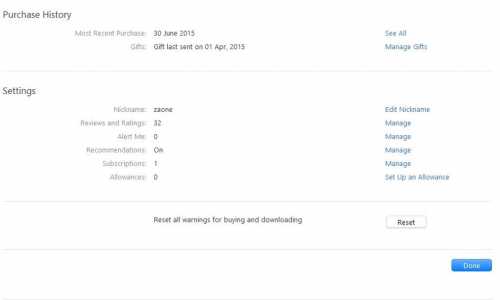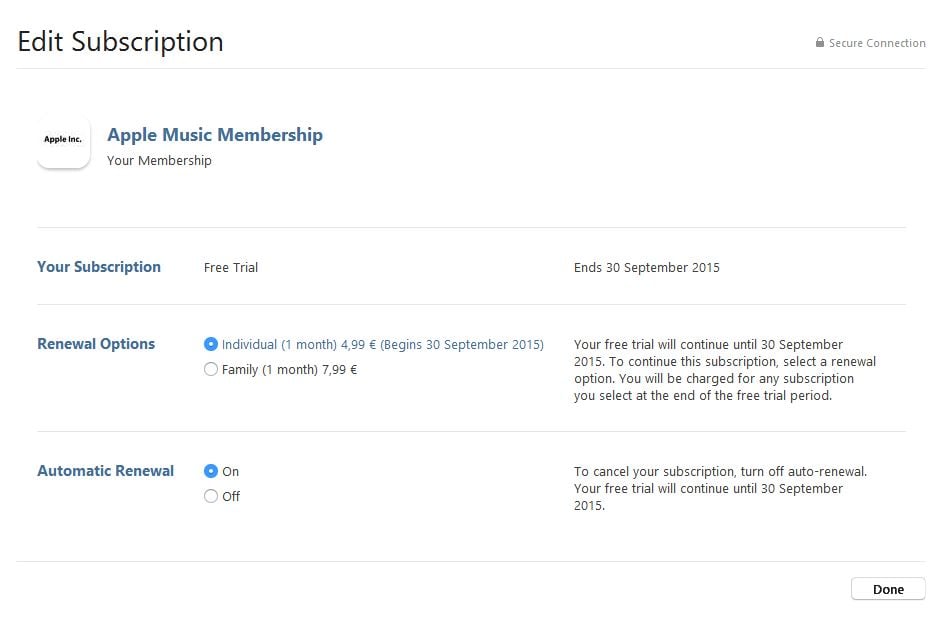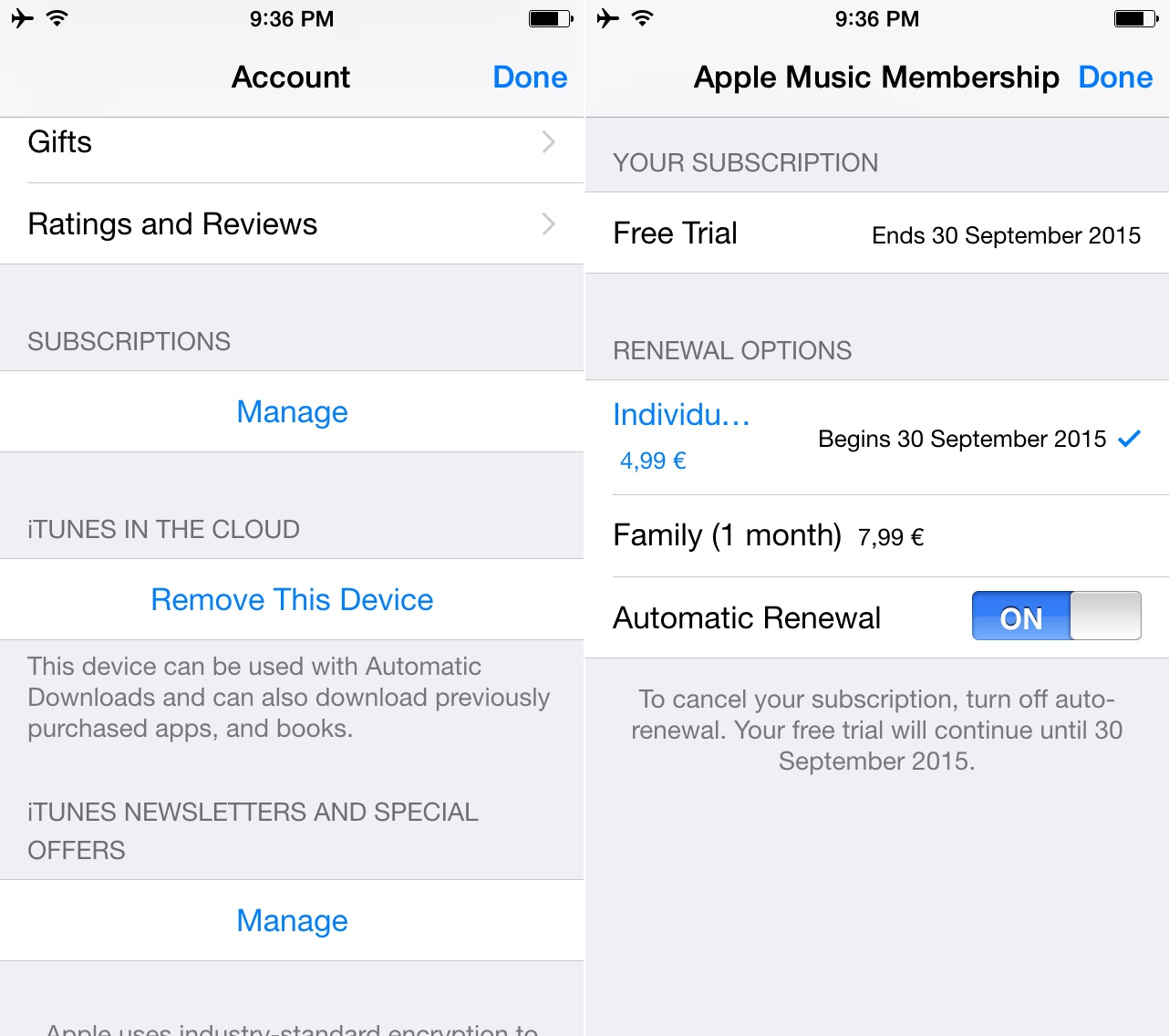Cum ma dezabonez de la Apple Music ? Ei bine daca faptul ca iCloud Music Library este activ in Romania nu te convinge sa folosesti Apple Music in continuare pe iPhone, iPad sau iPod Touch, atunci astazi iti readuc aminte cum dezactivezi abonamentul Apple Music.
Cum ma dezabonez de la Apple Music ? Ei bine daca faptul ca iCloud Music Library este activ in Romania nu te convinge sa folosesti Apple Music in continuare pe iPhone, iPad sau iPod Touch, atunci astazi iti readuc aminte cum dezactivezi abonamentul Apple Music.
V-am spus in vara cum anulati abonamentul Apple Music si procedura nu s-a schimbat, insa ea trebuie urmata daca nu doriti ca de maine sa fiti taxati pentru utilizarea serviciului de streaming audio al companiei Apple, majoritatea abonamentelor gratuite expirand maine.
Daca ati activat Apple Music in 30 iunie, atunci cand s-a lansat, atunci abonamentul vostru se va reinnoi pe data de 1 octombrie, insa daca ati activat abonamentul la o data ulterioara va trebui sa calculati 3 luni de la acea data pentru a sti cand va avea loc innoirea si prima plata.
Cum ma dezabonez de la Apple Music ?
Exista doua metode de a va dezabona de la Apple Music, una prin intermediul iTunes si una prin intermediul aplicatiei Settings, Configurari, din iOS, iar pe ambele le aveti explicate mai jos asa cum v-am prezentat deja situatia inca din vara acestui an.
Dezactivarea/Dezabonarea abonamentului Apple Music din iTunes
- Deschideti iTunes pe PC sau Mac.
- Accesati iTunes Store.
- In partea dreapta selectati optiunea Account.
- Logati-va cu Apple ID-ul vostru si veti fi dusi intr-un meniu nou.
- Faceti scroll in jos, iar in sub-meniul Settings veti gasi un camp numit Subscriptions.
- Apasati butonul Mange si veti vedea o interfata dedicata Apple Music si altor abonamente.
- Din aceasta interfata puteti anula abonamentul Apple Music, sau il puteti schimba, dupa bunul plac.
Dezactivarea/Dezabonarea abonamentului Apple Music din iOS
- Deschideti aplicatia Settings, Configurari.
- Accesati meniul iTunes & App Store, iTunes si App Store.
- Faceti click pe denumirea Apple ID-ului vostru.
- Alegeti optiunea View Apple ID.
- Acum faceti scroll pana in partea de jos si in dreptul sub-meniului Subscriptions alegeti optiunea Manage.
- Acum veti avea optiunea de a anula abonamentul Apple Music sau de a il schimba cu cel de familie sau cel individual.
Daca aveti alte intrebari, le astept in comentarii.